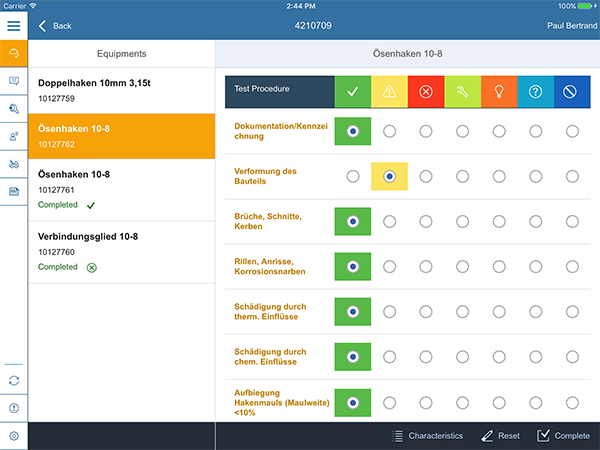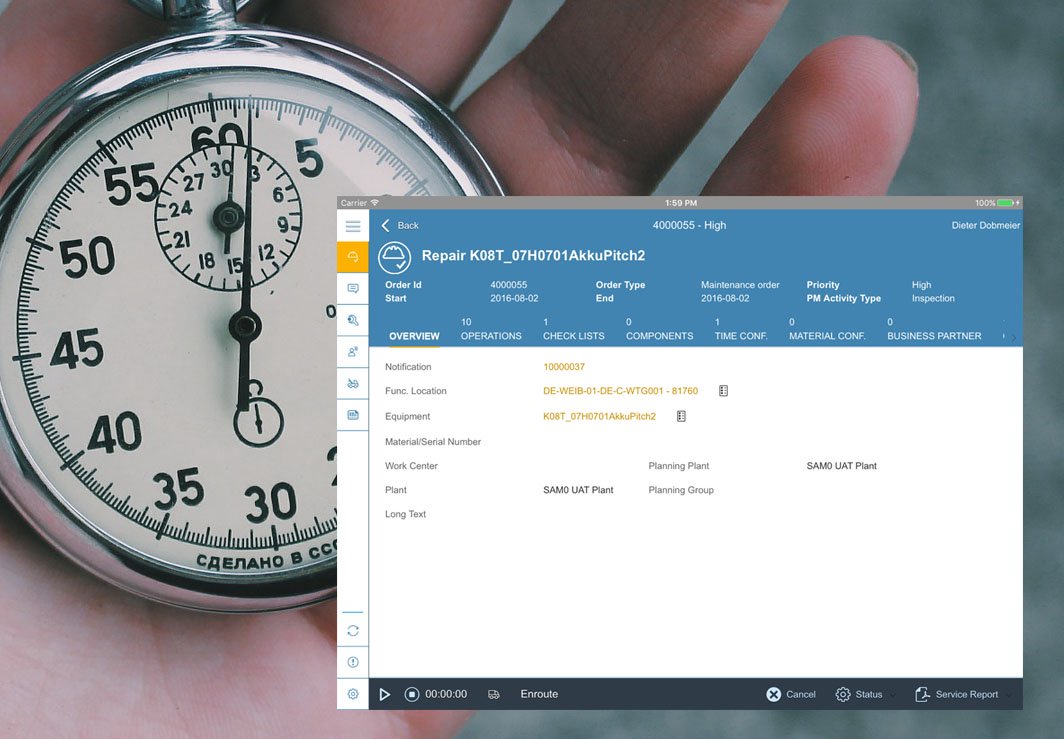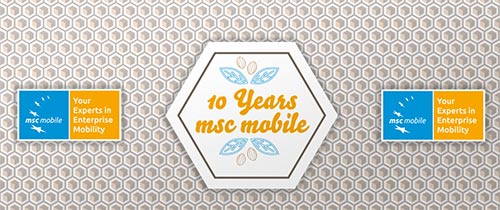SAM Scenarios
In the last year we had implementation projects with customers that have different user groups, different roles and need therefore different frontends for them. Because of this we introduced SAM Scenarios, which allows us to deploy different client UI's with different data model and different data distribution logic on the same middleware.Hot Deployment of Mobile App
With SAM 2.0, the client user interface based on SAP UI5 can be deployed on the middleware. It is downloaded into the Apache Cordova container during the initial synchronization.While in the past, the user had to download a new IPA or APK when the client UI changed, in SAM 2.0 the UI is automatically updated when the user is synchronizing. Only in case the core of SAM is changing, an update of the app is required.
SAM Sync Model Creation
The middleware of SAM is built around SAP MobiLink, the in our eyes best middleware technology in the market. In the past we used the SQL Central tool that comes with MobiLink to create the synchronization model and all the filter logic for our customers. This was not ideal, and we have not been happy with it.In SAM 2.0, the synchronization model of MobiLink can be created and deployed directly on in the SAM Cockpit. Now we have all functionality in one central place and accessible via the web browser.
Enhanced Monitoring and Logging features
We enhanced the monitoring and logging features in the SAM Cockpit, making it much easier now to view synchronizations and their status.Enhanced Role Concept in the SAM Cockpit
With more functionality in the areas of monitoring and development, the SAM Cockpit became really powerful. At the same time, it can now be used by different roles like administrators, consultants and developers. Because of this, we now allow different user roles in the cockpit and restrict the access to functionality based on the assigned role.Improved performance on Android
We invested heavily in improving SAM on Android. While Android is in general slower can iOS or Windows devices, we tuned the client in a way that we now reach a great performance even on weaker Android based industrial devices.