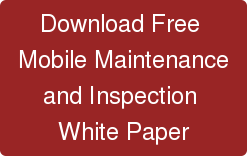Today we are happy and proud to announce the launch of SAM (Smart Asset Management), a new solution for making the work with SAP PM and CS easier. It is a mobile solution that is built on the currently best technologies on client, middleware and backend.
One way or another, we are mobilizing SAP’s plant maintenance and customer service since 2002. NetWeaver Mobile and MAM (Mobile Asset Management) have been the first generation of solutions. In 2010 we introduced MOMENTUM, a solution developed on top of the Sybase Unwired Platform - we sold it to a large German software vendor in 2011. Since 2012 we mainly implemented the SAP Work Manager, the latest generation of SAP’s mobile field service offering. Now in 2016 we once again launch our own solution - Smart Asset Management or short SAM.

Why SAM? Why another solution for SAP customers? Because we think that there is no product available today that can deliver what our customers expect.
Functionality
SAM offers all the functionality that you would expect from a mobile asset management solution for SAP PM/CS:
- Work and Service Order Management
- Time & Material Confirmations
- Notification Management
- Technical Objects (Function Locations and Equipments) including Characteristics, Measurement Points/Documents and Order/Notification History
- Business Partner Management
- Inventory Management
- Synchronization of documents and attachments (photos, videos, sound, documents and other files)
On top of these standard features that you would expect from such application, we offer more:
- Checklists based on Measurement Points, Notifications or QM Inspection Lots
- Barcode and RFID/AutoID Support
- Generation of Service Reports
- Navigation integration with all leading GPS solutions like Navigon, Garmin and Google Maps
- Travel Expense Management with SAP Travel Management
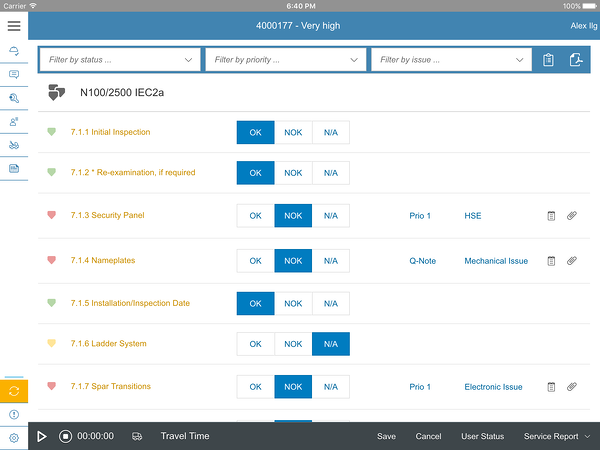
Usability
An application can have all the functionality in the world, but if it is not easy to access, it is more pain than pleasure for the user. In my opinion the best user interface is one that does not exist. At the end the user should inspect an wind turbine, repair a oil pump or fix a broken press and not deal with a mobile app most of his time.
With SAM we offer a lot of functionality, but we made sure that is easily accessible. One of the main tasks in an implementation project is to remove those UI elements, features and dialogs that are not required. The less the better!
Because usability is our top priority, we focused on the end user first. We chose technologies that allowed us to create something great without any compromise.
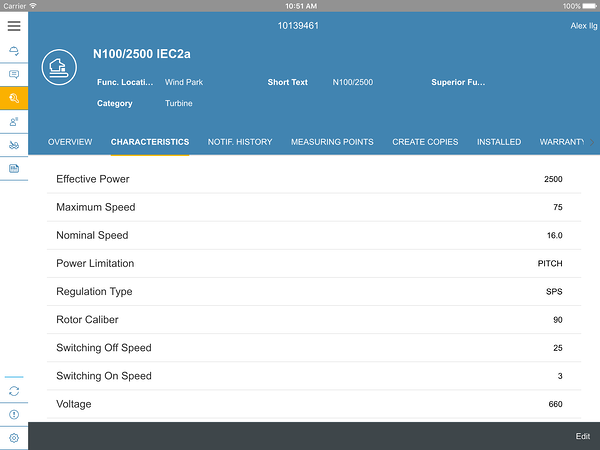
Sync-Performance
Synchronization times are always critical when it comes to mobile offline solutions. To synchronize large amounts of data to a mobile device and to store it offline can be a time consuming process if not done right. Multiple factors have to be considered:
- Execution time on the server - not all data is send to every mobile device. The server - either the middleware or the SAP backend itself - must collect and filter the data. If a lot of SAP standard BAPIs are executed synchronously, this can take very long. SAM is pre-packaging the data in the consolidated middleware database.
- Network - depending on the type of network (WiFi, 3G, LTE, …) the transfer can be faster or slower. Is the data send in one large package or in multiple small ones? Is the transfer zip compressed?
- Execution time on the client - when the data is reaching the client, it needs to be stored there. Most of the time a database is used and the data needs to be entered there. Depending on the database and the power of the mobile device this can take between milliseconds and minutes.
With SAM we are using MobiLink for the synchronization of structured data (database tables), as well as unstructured data like documents and images. MobiLink is an SAP product and the most powerful synchronization engine available today. Some performance examples:
- Initial sync of about 60 work orders, 100 notifications, 12.000 equipment’s (incl. characteristics and measurement points) via WiFi (database size about 14 MB) - 10 seconds
- Initial sync of about 60 work orders, 100 notifications, 12.000 equipment’s (incl. characteristics and measurement points) via 3G (database size about 14 MB) - 1 min 20 seconds
The time of the initial sync is pretty much depending on the network speed. The database is already pre-created on the server and the db file is send zip compressed to the client. This is eliminating the execution time on server and client to nearly zero.
For the delta sync it depends whether SAM is configured to perform it synchronous or asynchronous. Here we have for example the following numbers:
- Synchronous - sending 5 time confirmations and 5 material confirmation from the client to the server - about 6 seconds
- Asynchronous - sending 5 time confirmations and 5 material confirmation from the client to the server - about 300 milliseconds
In the asynchronous case the data is stored on the middleware and the sync is done. Directly afterwards the data is send to SAP to be created there. In the synchronous case the client is waiting until the new objects are created in SAP.

Client-Performance
The client performance mainly depends on two factors - the UI technology and the speed of the local data access.
Native applications are always faster than hybrid apps written with tools like Apache Cordova. However, the difference has become insignificant. We chose Cordova and SAP UI5 for the user interface because it allows us to write a truly platform independent solution.
The local database in SAM can either be UltraLite or SQL Anywhere, depending on the device and the data volume. While other databases like SQLite can very easily handle medium data volumes, the UltraLite db can deal with much more. In one of our tests we synchronized 1.7 GB of data to an iPad and the access time to the db was below 10 milliseconds. With SQL Anywhere on a Windows tablet or laptop, the database can theoretically be up to 2 TB.
As a general statement - iOS and Windows devices are usually faster than Android ones. This is not SAM specific, but general for all applications.
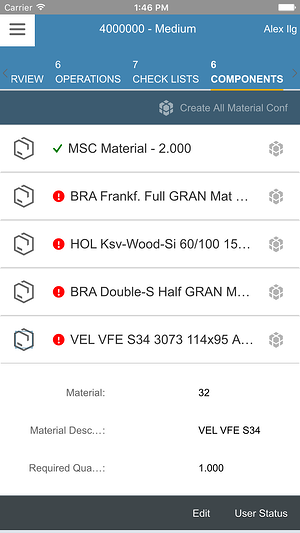
Security
Security is an important topic when it comes to offline solutions. Enterprise data is spread over many devices that are outside of the direct control of the company. SAM is encrypting the synchronization (SSL) as well as the client database. The client db has an encryption key, that are different for each device.
The login to the client app can be done via SAP username/password, Active directory user or SSO (certificate based).
Flexibility
All layers of SAM - backend, middleware and client - are easy to change and to customize. Many of the features like for example the data distribution or the stopwatch feature can be configured and do not require code changes.
New, customer specific functionality can be implemented with standard technologies:
SAM can run on premise or on the HANA Cloud Platform (HCP).
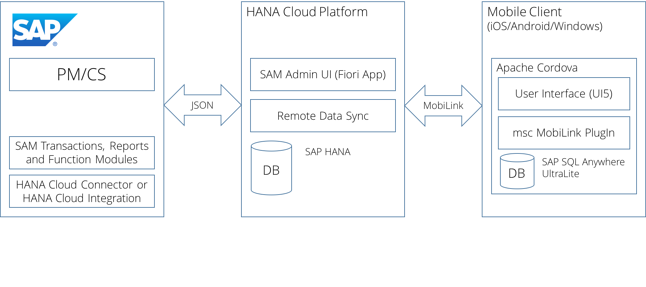
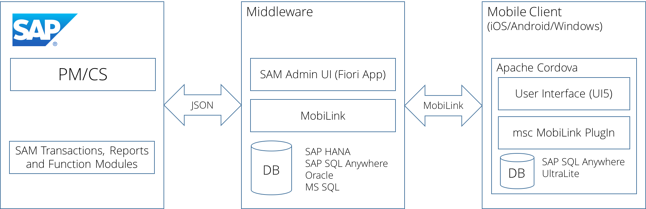
SAM is also a truly platform independent solution that runs on Windows, Android and iOS devices - Smartphones as well as tablets. Thanks to SAP UI5 the app is fully responsive and the underlying Cordova layer makes it run on all three platforms out of the box.
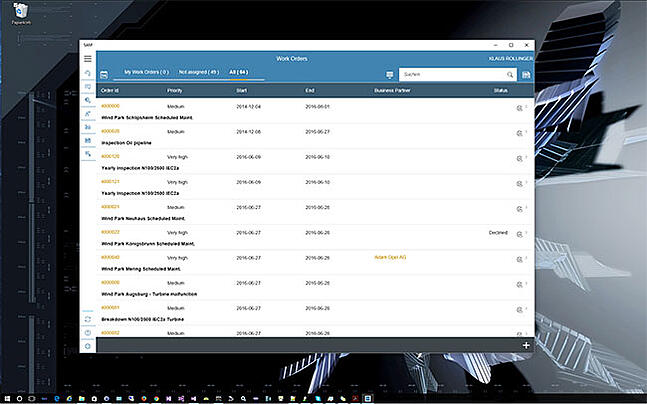
Reliability
It is extremely important that everybody - the end user, the management and the admins - can fully trust a solution like SAM. We are talking about a critical business process that needs to work all of the time. Thanks to SAP’s MobiLink technology we can guaranty a fast and reliable synchronization. MobiLink is in development since more than 15 years and very major. The reliable sync leads to little interruptions even with bad or low bandwidth connections and therefore to little administrative overhead.
Implementation time
Because of a lean architecture, SAM can be installed really fast. A typical installation consists of:
- Transport of the SAM backend layer to the SAP system
- Installation of SAP MobiLink in a 2 or 3-tier landscape (Development, Quality and Production)
- Installation of the SAM middleware components
- Installation of the client applications (either directly, via MDM or via App Stores)
More than just mobile
SAM offers more than just a mobile application. We are currently working on other components that will make your life easier:
- SAM Thin Client - a mobile app for your customers. They don’t need to call you anymore, they can see themselves the status of their equipments; when was the last inspection? When is the next inspection scheduled? What is the history of the equipment? Your customer can also open a ticket to report problems; they will directly end up in your SAP system as Notifications.
- SAM Customer Service and Maintenance Portal - give your customers or colleagues an easy access to their equipments. They can see the status, the certificates of the last inspection, documents, characteristics and more.
- SAM Internet of Things integration - connect sensors to SAP via the SAM IoT Gateway.
SAM is built with the best technologies available today and created by people who love good design, a great usability and easy to use applications.
If you are planning to mobilize your plant maintenance or customer service, we have a white paper for you - it does not give you all the answers, but it helps you to ask all the right questions to make your project a success!