Within an implementation of the SAP SRM UI AddOn we recently had to add a Custom Annotation to an existing Gateway Service. In this blog we want to share how this is done.
At times when building SAP OData Models there might be a need to add custom attributes to the properties of an Entity. Few Properties like filterable, sortable are available where the values can be set as true or false.
Annotations can be used to enrich the meta data of an attribute – setting the data type, adding default or min/max values.
Below is the metadata of the Entity PurchaseOrder which has three properties.
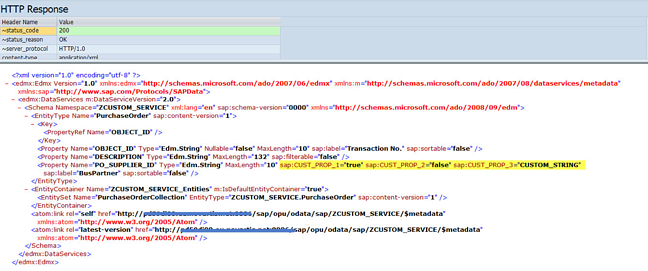
The Code below shows how to add Custom Annotation to Property PO_SUPPLIER_ID.
In the class Builder (se24) in the DEFINE method of the model provider class add the following code (the custom annotation is highlighted yellow).
DATA: lo_entity_type TYPE REF TO /iwbep/if_mgw_odata_entity_typ,
lo_property TYPE REF TO /iwbep/if_mgw_odata_property,
lr_med_exception TYPE REF TO /iwbep/cx_mgw_med_exception,
lo_private_annotation TYPE REF TO /iwbep/if_mgw_odata_annotation. "#EC NEEDED
" Create Entity
lo_entity_type = model->create_entity_type( 'PurchaseOrder' ).
*********************** Object ID*********************************
lo_property = lo_entity_type->create_property( iv_property_name = 'OBJECT_ID'
iv_abap_fieldname = 'OBJECT_ID' ).
lo_property->set_is_key( ).
lo_property->set_conversion_exit( 'ALPHA' ).
lo_property->set_sortable( abap_false ).
*********************** Description*********************************
lo_property = lo_entity_type->create_property( iv_property_name = 'DESCRIPTION'
iv_abap_fieldname = 'DESCRIPTION' ).
lo_property->set_type_edm_string( ).
lo_property->set_filterable( abap_false ).
lo_property->set_sortable( abap_true ).
*********************** Supplier ID*********************************
lo_property = lo_entity_type->create_property( iv_property_name = 'PO_SUPPLIER_ID'
iv_abap_fieldname = 'PO_SUPPLIER_ID' ).
lo_property->set_conversion_exit( 'ALPHA' ).
lo_property->set_filterable( abap_true ).
lo_property->set_sortable( abap_false ).
lo_private_annotation = lo_property->/iwbep/if_mgw_odata_annotatabl~create_annotation ( /iwbep/if_mgw_med_odata_types=>gc_sap_namespace ).
lo_private_annotation->add( iv_key = 'CUST_PROP_1' iv_value = 'true' ).
lo_private_annotation->add( iv_key = 'CUST_PROP_2' iv_value = 'false' ).
lo_private_annotation->add( iv_key = 'CUST_PROP_3' iv_value = 'CUSTOM_STRING' ).
TRY.
lo_entity_type->bind_structure(
EXPORTING
iv_structure_name = gcs_purchase_order-po_header_struc_name
).
CATCH /iwbep/cx_mgw_med_exception INTO lr_med_exception. " Meta data exception
RAISE EXCEPTION lr_med_exception.
ENDTRY.
After clearing the Gateway Model Cache, execute the metadata again and you will see the Custom Annotations added.
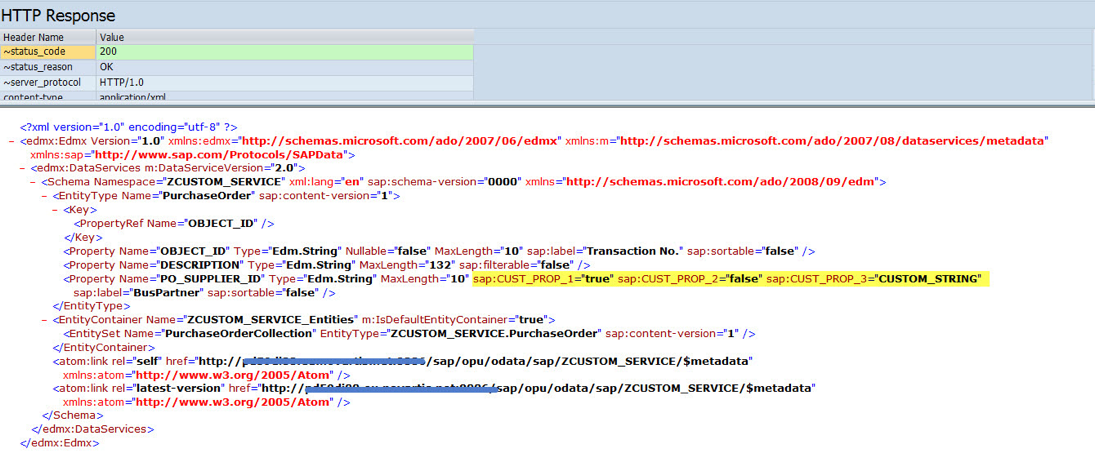
This can of course not only be applied to the SRM UI AddOn, but also to any other use case, in which Gateway is used.
